I ordered my new iMac the day after Apple finally announced them. I had been dying from anticipation for at least the last 4-5 months as the rumors swirled and I was limping along on my old G4 that was fast approaching 5 years old.
Ordered on Wednesday of last week, I was surprised (and disappointed) to learn it was shipping from Shanghai China. The good news was Apple had beat their scheduled ship date by at least two full days (it actually shipped on Saturday, August 11th after having been ordered only on Thursday). Since it was a "custom" configuration (I opted for an additional 1 GB of RAM and a 500 MB hard drive), I couldn't just pick it up at the Apple store. This was my first experience shopping for a Mac at Apple's website and I thought there is no way they are going to get that baby to me by August 17th or even August 21st (the delivery range estimate I was given when I ordered). I could just picture my new iMac on a slow boat from China languishing for weeks before arrival. I checked Sunday, no status update. I checked Monday morning, nothing. But, then Monday afternoon- What? My machine is in Anchorage, AK? First thing Thursday morning, my machine had arrived in Indianapolis at 1AM. But by 8AM it was already in Cincinnati, OH. I was giddy with excitement. I'm going to have my iMac tomorrow. A full three days before the best I had hoped for. I was sitting planning for the unpacking when FedEx pulled up to the door. We get shipments from FedEx several times a week so I'm thinking this is some makeup. But, the guy rings the doorbell and waits. He needs a signature. Unbelievably, at 9AM my MacDaddy has arrived. 2 GB RAM, 500 GB Hard Drive, 2.4 GHz Intel Duo Core 2 processor, 20" glossy display. I remember the day I got my first Dell PC with a 1 GB drive. I wondered what I'd ever do with all that space. Same when I got the iMac almost 5 years ago with an 80 GB drive. It's hard to believe that in five years I'll need a machine to replace this thing. But, history shows it's true.
I, of course, immediately unpacked it and got to work. A guy had posted how he had trouble with the Migration Assistant, which is an unbelievably cool program Apple ships with every new machine. Apple assumes you have already had a Mac and want to transfer your years worth of data and programs using something faster than burning to CDs. The Migration Assistant allows you to set up your old Mac (via Firewire) as a big old hard drive mounted to the new Mac. Then, Migration Assistant asks if you want to transfer settings (network, user accounts, etc.), programs, data or a combination. I gave Migration Assistant a shot (actually two or three). But, I had problems, too. It turned out that 2 files in my iTunes library of almost 3,000 songs were not able to transfer. The problem though is Migration Assistant doesn't tell you what didn't transfer or why. It just runs until it hits a problem and then hangs (and hangs and hangs). After a couple of attempts at about 2 hours each before killing the process, I finally decided to make the migration manually. It took a little longer. But, in hindsight, I recommend it. I found a great post in Apple's support database that told me EXACTLY what to do. I've found the best support from Apple doesn't come from Apple Care (although, relatively speaking, they're pretty good). It comes from other Mac users. There are so many people willing to help you out on the occasions where you just can't figure things out. Since most Apple applications store their data and programs in one of three places (preferences folder, applications folder or documents folder), many applications can be moved without even reinstalling them. By selecting only the new applications and preferences I wanted on my new machine, I ended up with an almost clean install.
There were a couple of little hiccups. My disk for Adobe Illustrator got jammed in the new slot drive of the iMac. I realize while these slot drives are cool, they're not exactly durable. When I was on the phone with Apple care I was told don't put any disk in you even think might be funky. One guy (I talked to a couple that afternoon) told me he wouldn't even put in a disk with a paper label at all. I won't again. After going for a few hours thinking I was going to be making a trip to the repair shop (and about 100 searches on Google to avoid it), I found a solution that worked. I shut down the machine. Left it for 10 minutes, then rebooted. Apparently the CD cooled enough to be ejected and all was right with the world again. I also had a minor glitch with my SOHO Notes application. All my Notes were there but the folders weren't showing them. If I clicked "Open All", they all miraculously popped up. Once again, while waiting for support to get back to me with an answer, I figured it out on my own. I threw away the old preferences file and Voila!, presto-magico, I was back in business. BTW, I was able to get Illustrator reinstalled simply by copying the preferences file and the Illustrator files from the old machine over the Firewire.
Another glitch I ran into which I blame Belkin for is my two-port USB switch I use to share my printer between the Mac and the PC isn't supported on Intel based Macs. Poppycock! First of all the software for the Mac was always pretty lame. On the PC, I could click on the icon and switch. On the Mac I had to hit some combination of control and an Fn key that I could never remember. So, I'd have to hit control and F9 or F10 to get it to switch. So, today, I'm the proud owner of a new Iogear switch (GUB201 in case you need to know). It was more expensive. But, it has an option to switch manually (which I actually like better). Since Belkin decided to not support my new Intel Mac with their software only controlled switch, it became useless to me. So, this time I looked for a switch I could switch manually. But, just like Belkin, Iogear does give us Mac users a slightly less rich experience. The switch came with software where I can switch from the desktop on my PC. But, there is no software option for the Mac. The good news though is, unlike Belkin, I don't have to switch from the Mac. I can take or give control from the PC. But, in all likelihood, I'll switch manually anyway as it's even easier than opening up the software.
I'd say the migration took a couple of days. For those two days, I was running on both iMacs and the PC. I was up and running pretty much full speed by Thursday. I didn't run into the switch issue until over the weekend (I was printing through the Belkin switch fine from the Mac, the problem was if I had ever switched it to the PC, I wouldn't have been able to switch it back). The new Mac is lightning fast and the 80 GB of data I had on my old machine is sitting comfortably on the 500 GB drive. I got a 500 GB USB 2.0 drive from Amazon for less than $120 for a total of a terabyte on my desktop. (I still remember the first day I ever heard that word when I was selling mainframe DASD). The new iMac is, oh I don't know, about 8 times faster than the old one, twice the RAM, six times the disk space and 3" more diagonally (with a brighter, sharper display) for the same price I paid for the old one 5 years ago (roughly $2K delivered with 3 years of Apple Care).
I, of course, immediately unpacked it and got to work. A guy had posted how he had trouble with the Migration Assistant, which is an unbelievably cool program Apple ships with every new machine. Apple assumes you have already had a Mac and want to transfer your years worth of data and programs using something faster than burning to CDs. The Migration Assistant allows you to set up your old Mac (via Firewire) as a big old hard drive mounted to the new Mac. Then, Migration Assistant asks if you want to transfer settings (network, user accounts, etc.), programs, data or a combination. I gave Migration Assistant a shot (actually two or three). But, I had problems, too. It turned out that 2 files in my iTunes library of almost 3,000 songs were not able to transfer. The problem though is Migration Assistant doesn't tell you what didn't transfer or why. It just runs until it hits a problem and then hangs (and hangs and hangs). After a couple of attempts at about 2 hours each before killing the process, I finally decided to make the migration manually. It took a little longer. But, in hindsight, I recommend it. I found a great post in Apple's support database that told me EXACTLY what to do. I've found the best support from Apple doesn't come from Apple Care (although, relatively speaking, they're pretty good). It comes from other Mac users. There are so many people willing to help you out on the occasions where you just can't figure things out. Since most Apple applications store their data and programs in one of three places (preferences folder, applications folder or documents folder), many applications can be moved without even reinstalling them. By selecting only the new applications and preferences I wanted on my new machine, I ended up with an almost clean install.
There were a couple of little hiccups. My disk for Adobe Illustrator got jammed in the new slot drive of the iMac. I realize while these slot drives are cool, they're not exactly durable. When I was on the phone with Apple care I was told don't put any disk in you even think might be funky. One guy (I talked to a couple that afternoon) told me he wouldn't even put in a disk with a paper label at all. I won't again. After going for a few hours thinking I was going to be making a trip to the repair shop (and about 100 searches on Google to avoid it), I found a solution that worked. I shut down the machine. Left it for 10 minutes, then rebooted. Apparently the CD cooled enough to be ejected and all was right with the world again. I also had a minor glitch with my SOHO Notes application. All my Notes were there but the folders weren't showing them. If I clicked "Open All", they all miraculously popped up. Once again, while waiting for support to get back to me with an answer, I figured it out on my own. I threw away the old preferences file and Voila!, presto-magico, I was back in business. BTW, I was able to get Illustrator reinstalled simply by copying the preferences file and the Illustrator files from the old machine over the Firewire.
Another glitch I ran into which I blame Belkin for is my two-port USB switch I use to share my printer between the Mac and the PC isn't supported on Intel based Macs. Poppycock! First of all the software for the Mac was always pretty lame. On the PC, I could click on the icon and switch. On the Mac I had to hit some combination of control and an Fn key that I could never remember. So, I'd have to hit control and F9 or F10 to get it to switch. So, today, I'm the proud owner of a new Iogear switch (GUB201 in case you need to know). It was more expensive. But, it has an option to switch manually (which I actually like better). Since Belkin decided to not support my new Intel Mac with their software only controlled switch, it became useless to me. So, this time I looked for a switch I could switch manually. But, just like Belkin, Iogear does give us Mac users a slightly less rich experience. The switch came with software where I can switch from the desktop on my PC. But, there is no software option for the Mac. The good news though is, unlike Belkin, I don't have to switch from the Mac. I can take or give control from the PC. But, in all likelihood, I'll switch manually anyway as it's even easier than opening up the software.
I'd say the migration took a couple of days. For those two days, I was running on both iMacs and the PC. I was up and running pretty much full speed by Thursday. I didn't run into the switch issue until over the weekend (I was printing through the Belkin switch fine from the Mac, the problem was if I had ever switched it to the PC, I wouldn't have been able to switch it back). The new Mac is lightning fast and the 80 GB of data I had on my old machine is sitting comfortably on the 500 GB drive. I got a 500 GB USB 2.0 drive from Amazon for less than $120 for a total of a terabyte on my desktop. (I still remember the first day I ever heard that word when I was selling mainframe DASD). The new iMac is, oh I don't know, about 8 times faster than the old one, twice the RAM, six times the disk space and 3" more diagonally (with a brighter, sharper display) for the same price I paid for the old one 5 years ago (roughly $2K delivered with 3 years of Apple Care).
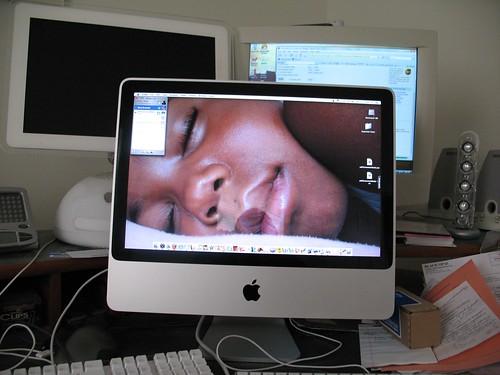
1 comment:
Woah. That's a long story. Well, I am happy everything is works fine right now. Enjoy your new iMac :D
Jake
Ukraine.
Post a Comment